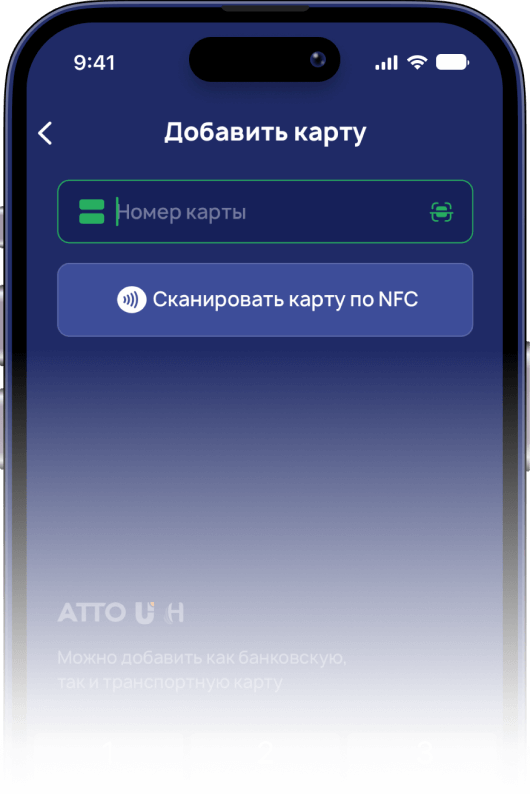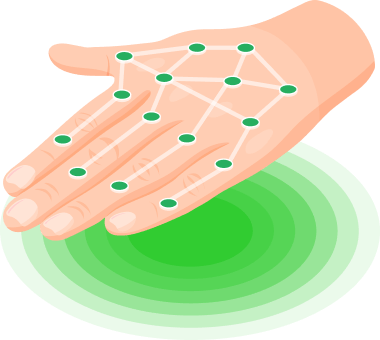
Activate PalmPay
Pay for your subway rides with the palm of your hand.
What is PalmPay?
This is an innovative way for completely contactless payment. This solution eliminates the need to carry or take out your bank card from your wallet, as your hand is always with you. The biometric payment service will not be mandatory for passengers – all other payment options continue to be available. To use the service, you need to register in the 'ATTO' mobile app, scan your palms, and add a transport card with funds for payment. Our partners will assist you in adding your palm images in the ATTO mobile app.
Paying with your palm is simple: just place any of your palms over the device installed on the turnstile. The gates will open, and the fare will be deducted from the linked transport card.
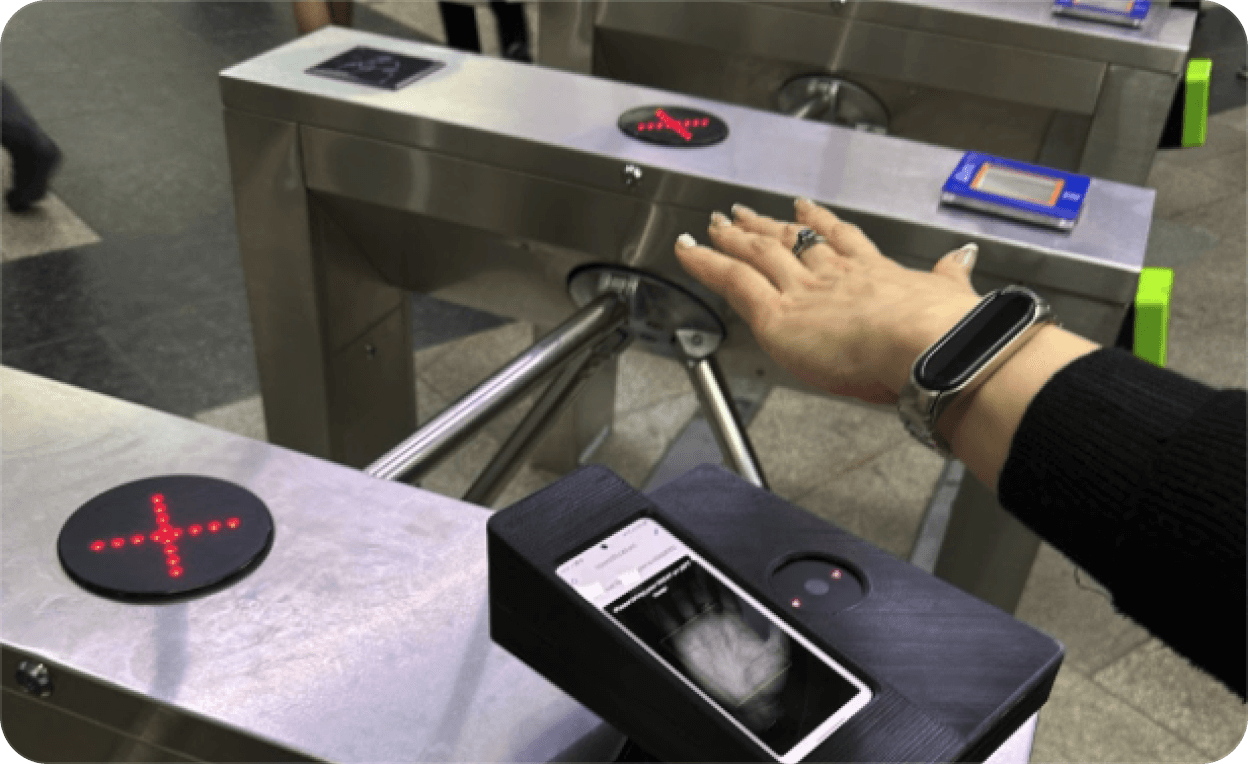
The service is available at all metro stations
Pay for your ride without a smartphone or transport card
How to Activate PalmPay
Download the ATTO mobile app
The app is available on Google Play and the App Store
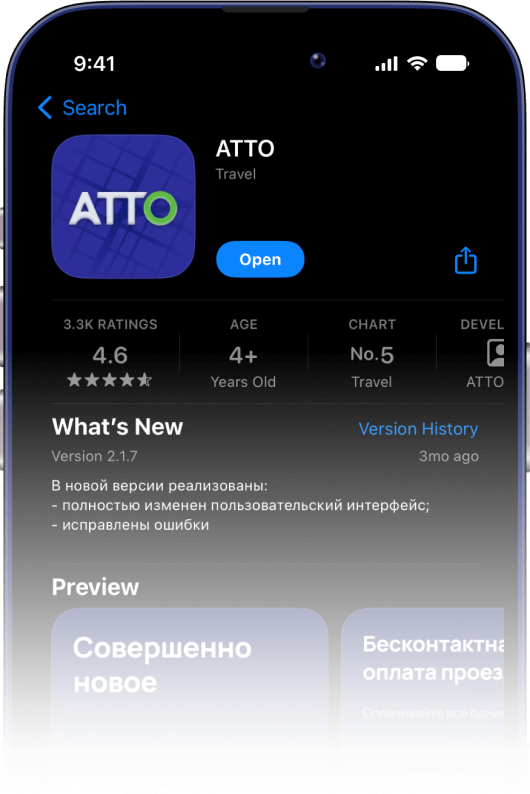
Log in to the app
Enter your phone number and password
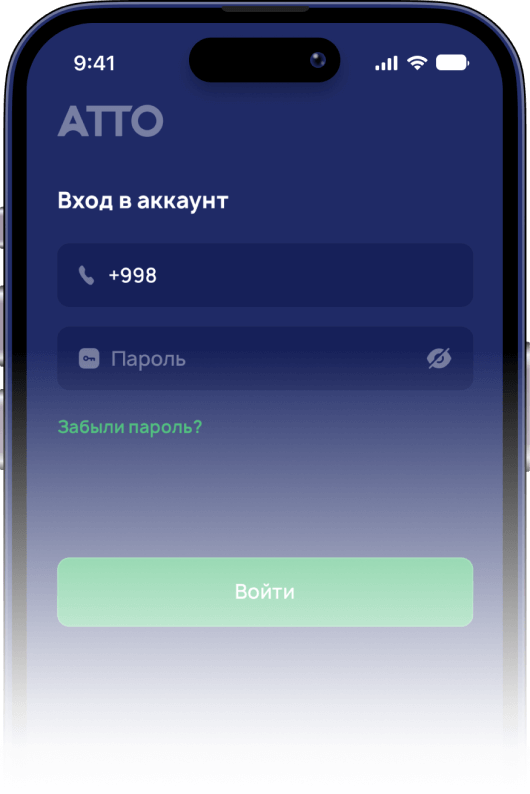
Add your transport card
Or open a virtual card for free