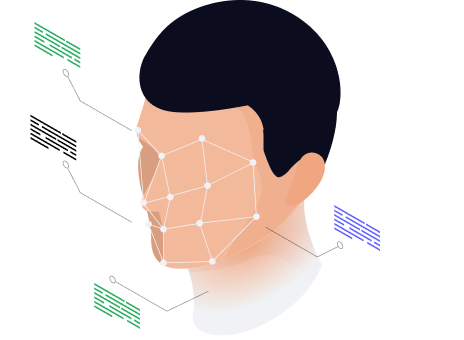
Activate FacePay
Pay for your subway rides without a smartphone, using face recognition.
What is FacePay?
This is a fully contactless way to pay for travel. You no longer need to touch your smartphone or any other surfaces. The biometric payment service will not be mandatory for passengers – all other payment options remain available. To use the service, you must register in the 'ATTO' mobile app, link a photo of your face, and your transport card with funds to pay for travel. Paying with your face is simple: just stand in front of the turnstile and look at the camera installed on the turnstile. The gates will open, and the fare will be deducted from the linked transport card.

The service is available at:
all stations of the Yunusabad and Chilanzar lines
How to activate FacePay
How to Activate FacePay
Download the ATTO mobile app
The app is available on Google Play and the App Store
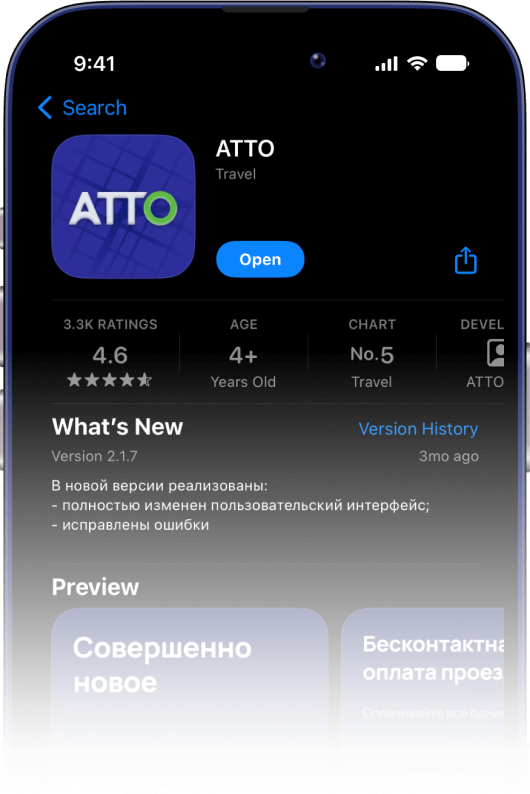
Log in to the app
Enter your phone number and password
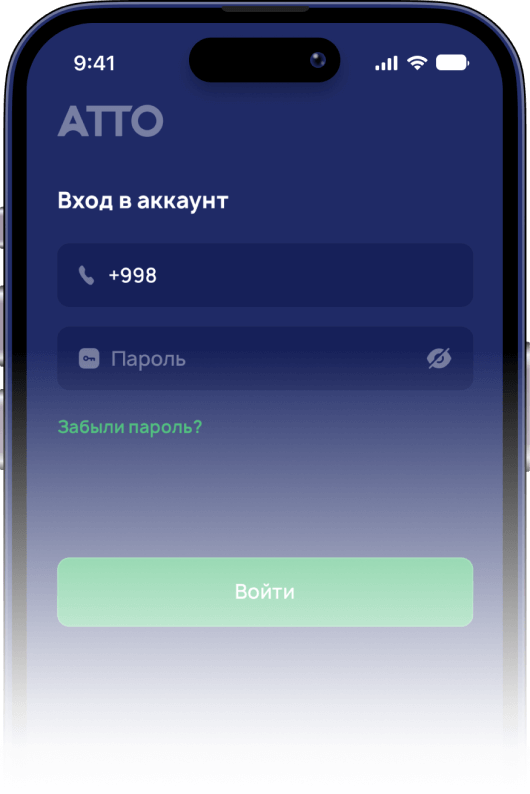
Add your transport card
Or open a virtual card for free
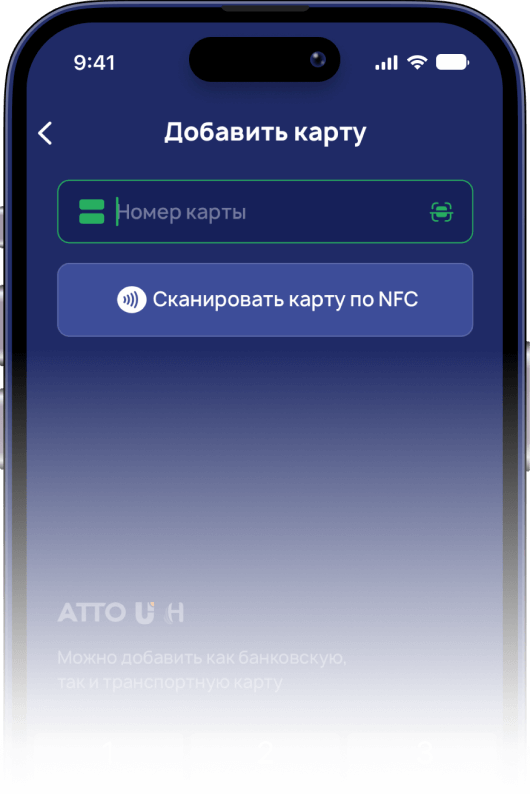
Enable FacePay
Tap the FacePay icon for the linked card
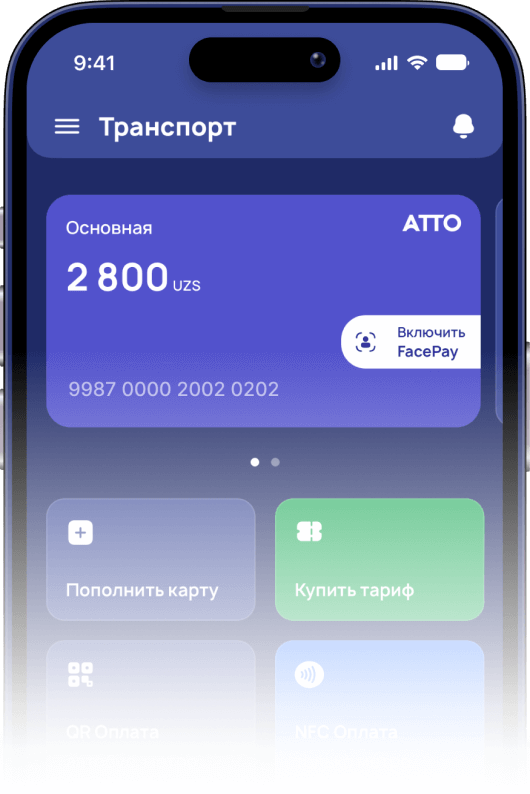
How to Take the Right Photo
1. Place your face within the frame
Your face should occupy 70-80% of the frame
Too small
Optimal
Too large
2. Ensure the quality of the photo
Your face should be clearly visible
Overexposed photo
Optimal
Too dark
3. Head position, headgear, and face mask
Look at the camera. Remove any headgear or mask, and make sure your hair is not covering your face
Look at the camera
Straight look
Do not cover your face
4. Wearing glasses
The glasses frame should not obscure your eyes, and sunglasses or glasses with tinted lenses are not allowed
Too dark glasses
Eyes clearly visible
Glare visible